27 Hilarious Cybersecurity Memes to Crack You Up 🤣: A Must-See Collection for Tech Lovers
Welcome to the world of cybersecurity, where the threats are real but so is the humor! 🌐🔐 In this post, we dive into a collection of 27 side-splitting cybersecurity memes that blend tech-savvy wit with everyday digital dilemmas.
Whether you’re an IT professional, a cyber-safety enthusiast, or just someone who loves a good laugh, these memes are sure to tickle your funny bone.
From password pandemonium to antivirus antics, get ready to explore the lighter side of cybersecurity!
Top 27 Hilarious Cybersecurity Memes:
“Before Coffee vs After Coffee” Meme: On the left, a confused-looking IT professional with a caption that says “Me trying to remember my passwords before coffee.” On the right, the same person looking confident and energized with a caption, “Me after coffee: ‘I am the master of all 347 passwords!'”

“Two Buttons” Meme: A person sweating profusely while deciding between two buttons.
One button says “Create a strong, unique password for each account” and the other says “Use ‘password123’ for everything.”

“Modern Problems Require Modern Solutions” Meme: A person looking smug, holding a piece of paper with a complex password written on it.
Caption: “Modern problems require modern solutions: Can’t hack my online account if even I can’t remember the password.”
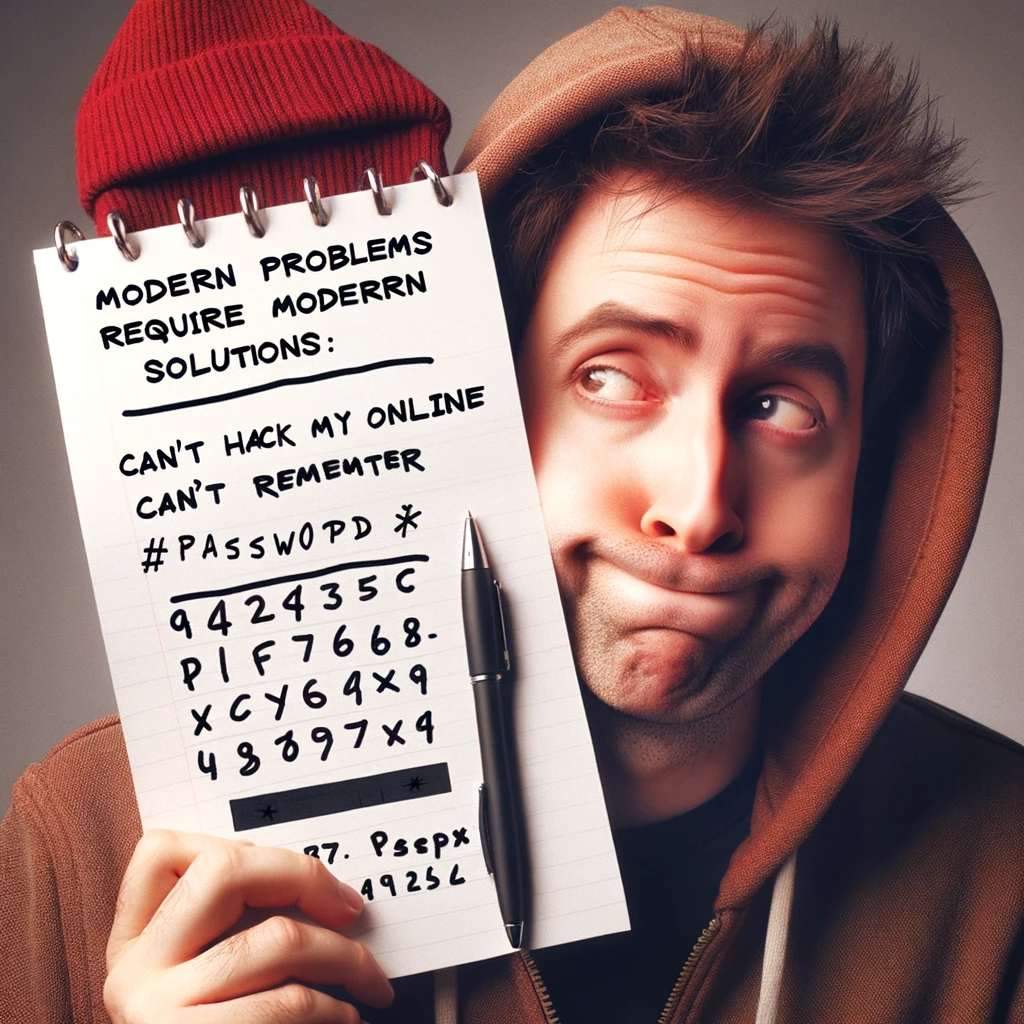
“This Is Fine” Meme with a Twist: A dog sitting in a room on fire, but the room is filled with computer screens showing virus alerts.
The dog says, “This is fine.”

“Upgrading to Cybersecurity” Meme: A split image showing a person with a small lock (labeled “My password in 2005”) and then the same person with a gigantic, high-tech security system (labeled “My password in 2024”).

“Expectation vs Reality” Meme: On the left, a scene from a high-tech spy movie with a hacker typing furiously, captioned “Expectation of hacking.” On the right, a cat walking across a keyboard with the caption, “Reality of hacking.”

“Distracted Boyfriend” Meme: The boyfriend is looking at a flashy, easy-to-remember password, while his girlfriend, representing “Strong, complex passwords,” looks on disapprovingly.

“I Prefer the Real” Meme (from X-Men): “I prefer the real cybersecurity.” First image: a firewall. “I said the real cybersecurity.” Second image: an antivirus software. “Perfection:” Third image shows a Post-it note with “Turn off the computer” written on it.
“Brain Expansion” Meme: Four stages of understanding cybersecurity.
1st stage: Using ‘password’ as your password.
2nd stage: Using ‘password123’.
3rd stage: Using a complex password.
4th stage: Realizing that no matter what you do, your mom will still click on every phishing email.

“How Do You Do, Fellow Kids?” Meme: An older person dressed in trendy clothes among teenagers, with the caption, “Me using slang to teach my team about cybersecurity.”

“Drake Hotline Bling” Meme: Drake disapproving “Using the same password for all accounts.” Then approving “Using a password manager.”

“Hide the Pain Harold” Meme: Harold smiling painfully with a caption, “When you finally remember the password, but now the website insists on two-factor authentication.”

“First Time?” Meme (from The Ballad of Buster Scruggs): A person looking stressed at their computer with the caption “Locked out of your account again?” Next to an old, relaxed hacker saying, “First time?”

“Batman Slapping Robin” Meme: Robin says, “Let’s just disable the firewall for a minute,” and Batman slaps him with the caption, “Never disable the firewall!”
“Is This a Pigeon?” Meme: A person looking at a butterfly, but the butterfly is labeled “Any email from a prince.” The person says, “Is this a legitimate business opportunity?”

“Evil Kermit” Meme: Kermit facing his hooded alter-ego.
Regular Kermit says, “I should create a strong password.” Evil Kermit replies, “Just add 1 to your old password.”
“Scroll of Truth” Meme: A character finds the “Scroll of Truth,” reads it, and looks shocked.
The scroll says, “The biggest threat to your cybersecurity is not hackers, but your own outdated software.”
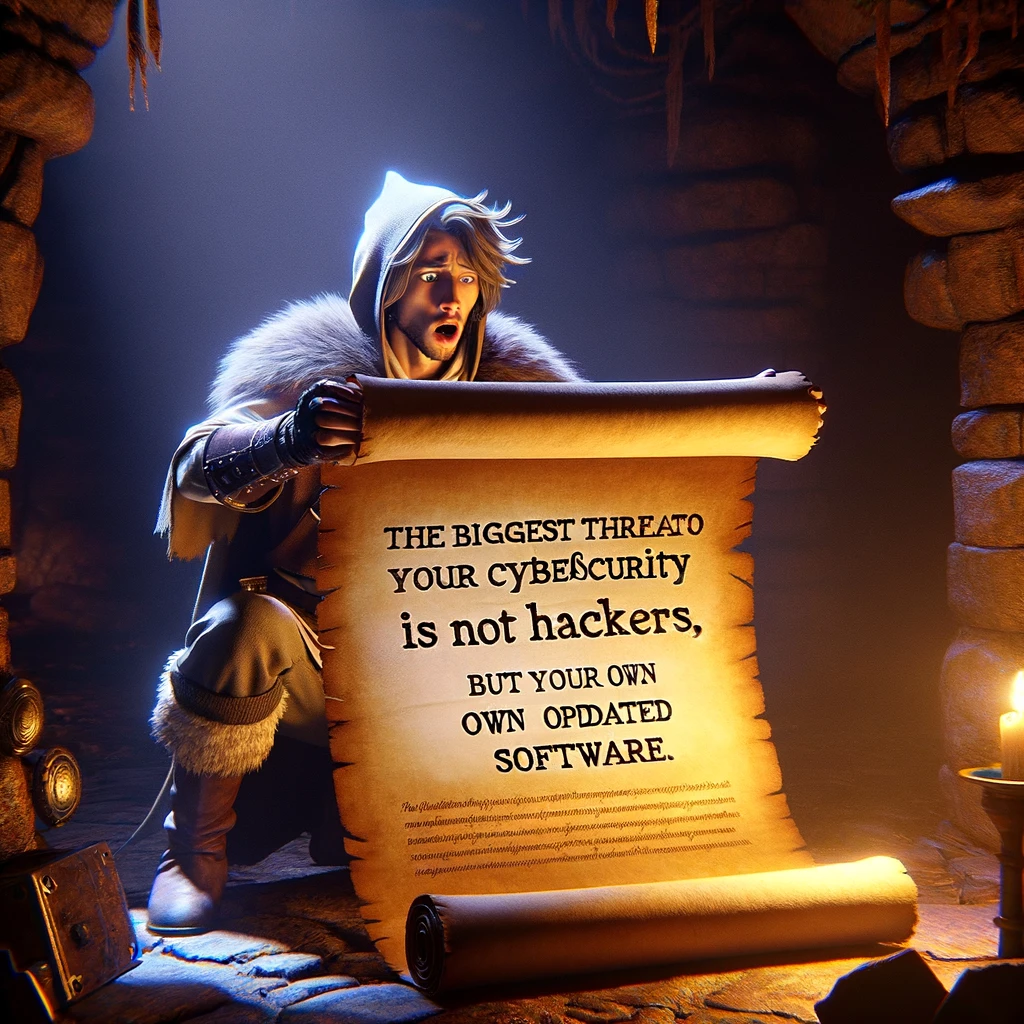
“SpongeBob Imagination” Meme: SpongeBob with a rainbow, captioned “Using ‘password’ as your password because no hacker would expect it to be that simple.”
“Who Would Win?” Meme: Two panels, one with a sophisticated, multi-million-dollar security system, and the other with a simple phishing email.
Caption: “Who would win?”
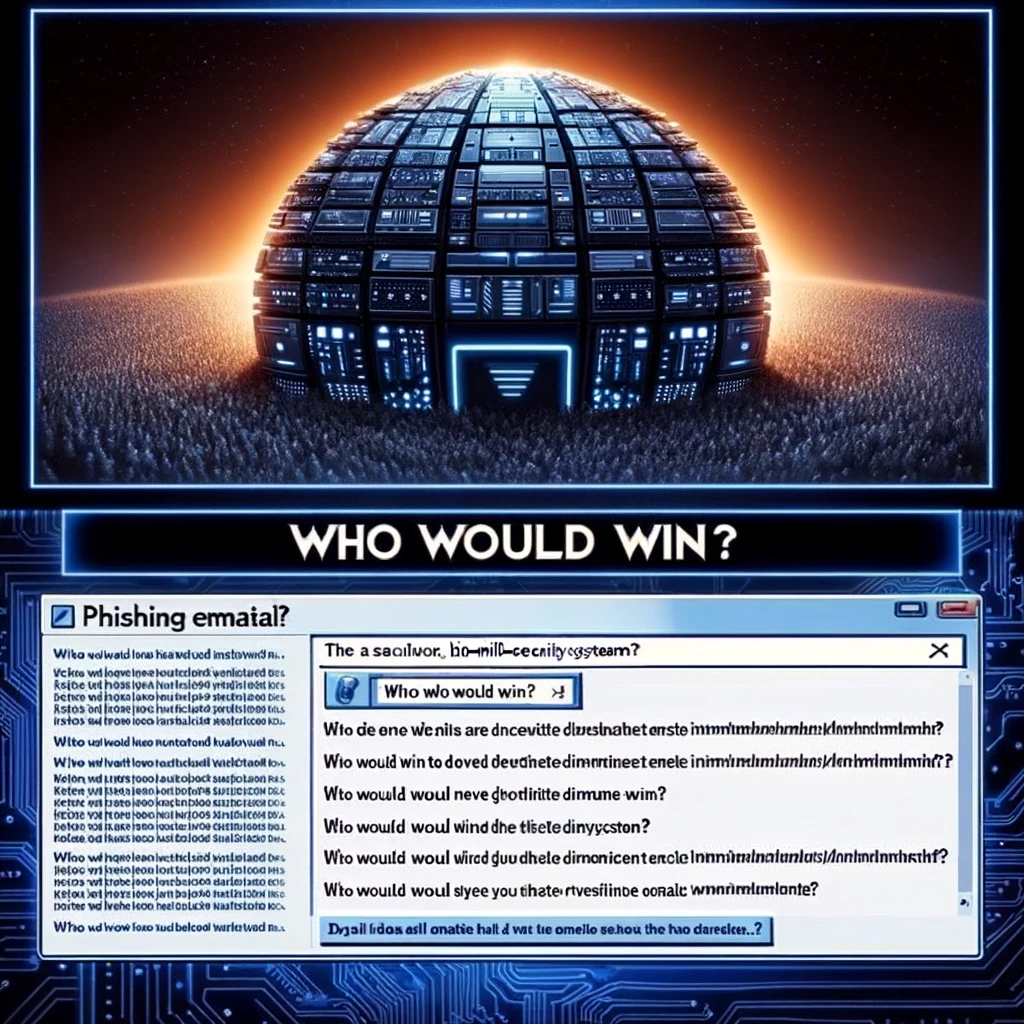
“That Would Be Great” Meme (Office Space): The boss from Office Space saying, “Yeah, if you could stop using your pet’s name as your password, that would be great.”
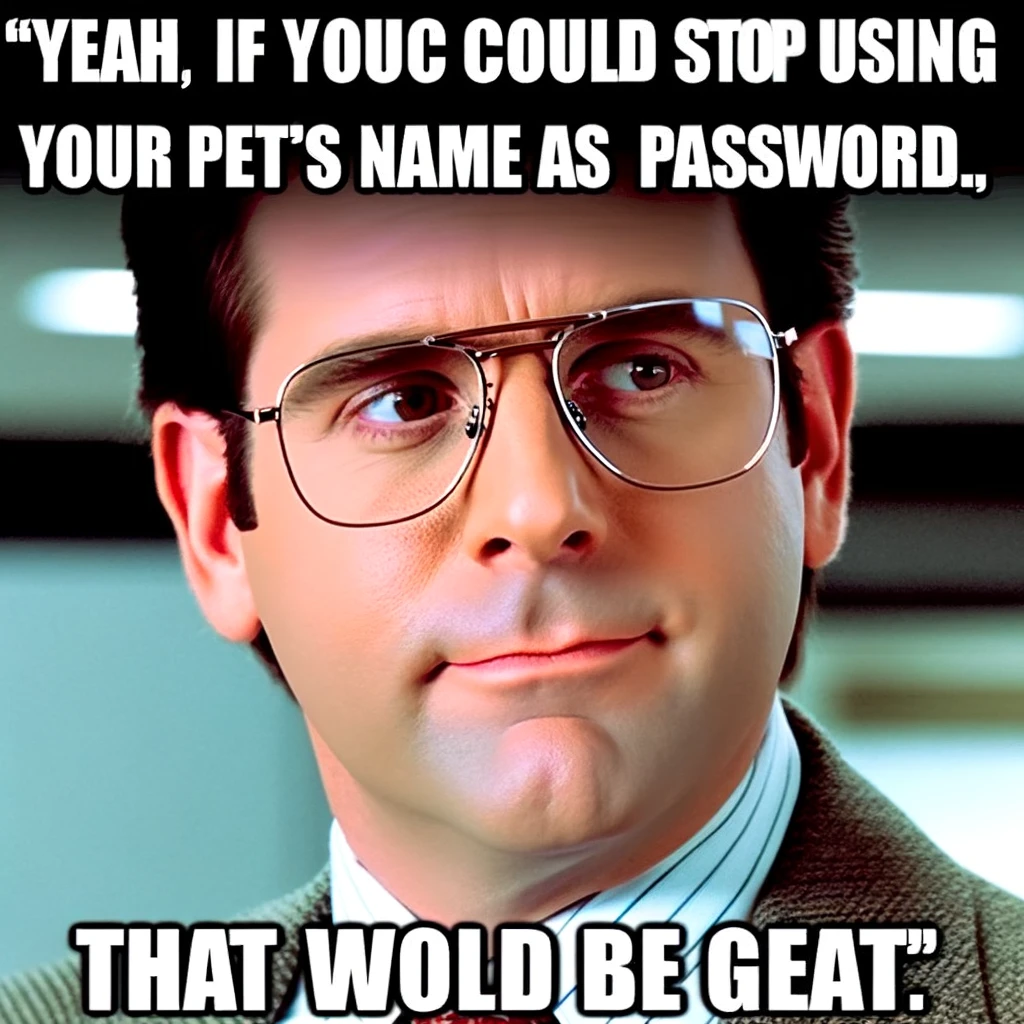
“Why Can’t You Just Be Normal?” Meme: A screaming child in the backseat labeled “Computer viruses,” and the mother driving, labeled “My PC,” asking, “Why can’t you just be normal?”

“Panic vs.
Calm” Meme:
Panel one shows “When your personal email is hacked” with a person panicking.Panel two shows “When your work email is hacked” with the same person looking calm and saying, “Guess I can’t work today.”

“Change My Mind” Meme: A person sitting at a table with a sign saying, “Using ‘admin’ as your username makes it easier for everyone, change my mind.”

“Left Exit 12 Off Ramp” Meme: A car swerving off the exit last minute.
The highway sign says “Keep using the same password,” and the exit says “Regularly updating your passwords.”
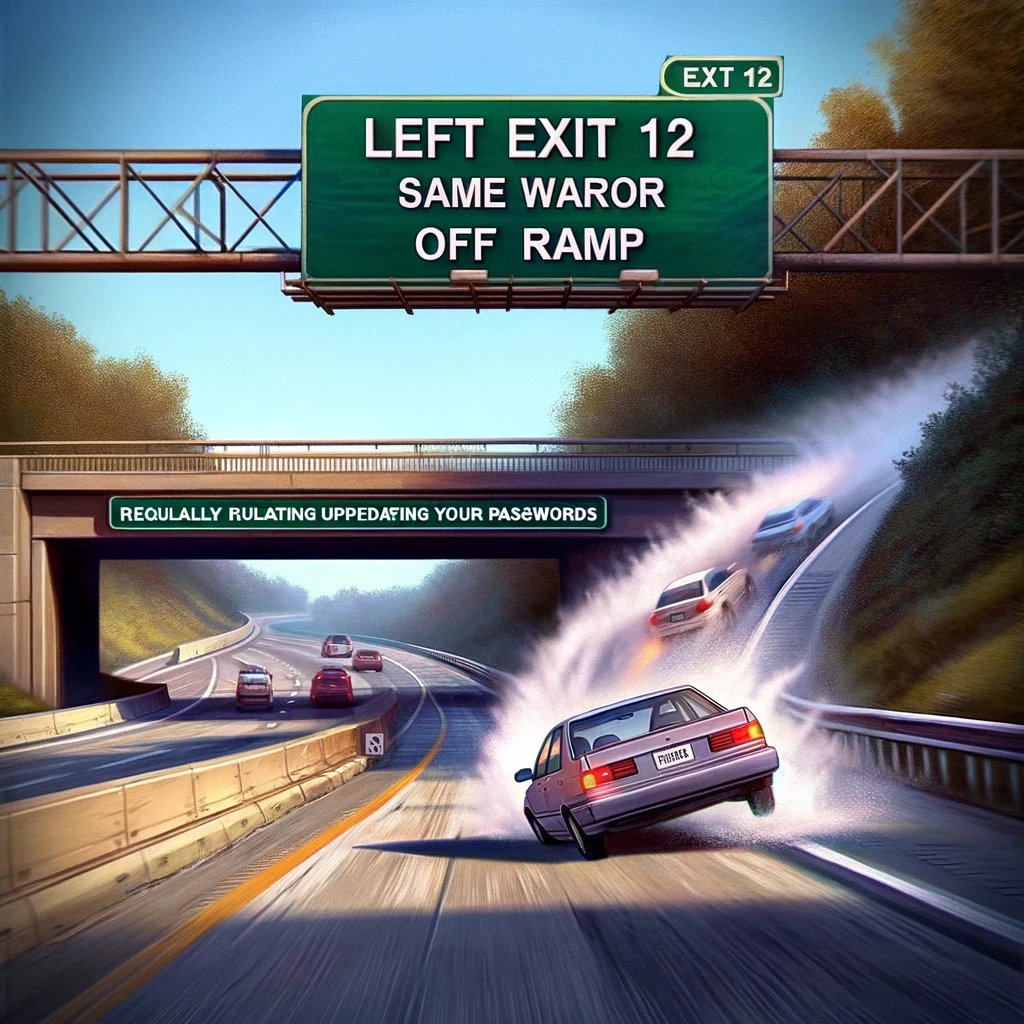
“I Bet He’s Thinking About Other Women” Meme: A woman in bed, looking suspicious at her partner who is deep in thought.
The man’s thought bubble: “Did I remember to log out of the database before leaving work?”

“Unsettled Tom” Meme: Tom looking unsettled with the caption, “When you find a USB stick in the parking lot and it’s labeled ‘Employee Salary Info.'”

“Success Kid” Meme: A toddler with a clenched fist, looking triumphant.
Caption: “When you finally guess the WiFi password on your third try.”

Conclusion
And there you have it – 27 hilarious cybersecurity memes that prove even the serious world of internet security can have a sense of humor! 🎉👨💻 Whether you’re chuckling at the all-too-relatable password struggles or nodding along with the antivirus quips, these memes offer a comic relief from our digital day-to-day.
Don’t forget to share your favorites with your friends and colleagues to spread a little laughter in the cyber world.
Stay safe online and keep smiling! 😄🔒